FRee Clipboard Manager For Windows
Posted by
Milan at 9.18.2009
|
Share this post:
|
One of the most important features in Windows is the clipboard. I pretty much copy and paste text, images, folders, and files everyday on my computer. What can really make you a lot more productive is a clipboard manager/utility.
Another clipboard program that I used and liked is TenClips. TenClips is a super lightweight program for multiple clipboards in Windows.
Basically, you can store up to 10 items of text on the clipboard manager and easily switch between the 10 using a few key strokes. Note that TenClips uses the formatting in Notepad, in the sense that it will remove all text formatting before pasting.
Here's how you use the program:
- Press Ctrl + 1 to Ctrl + 0 to switch to any of the 10 available clipboards
- Now press Ctrl + C to copy the text into the currently selected clipboard
- Press Ctrl + V to paste the text from the currently selected clipboard
If you want to paste a different piece of text from a different clipboard, switch to it by pressing Ctrl + X and then press Ctrl + V, where X is a number between 1 and 0.
There are a few more hotkeys that let you paste the text in special formats. For example, if you want to paste everything in uppercase, then you would press Win + Num *. To paste everything in lowercase, press Win + Num /.
For some reason, these two are confusing (Win + Num *) and I couldn't get them to work, so changing them to something straightforward will make it easier to use.
You can also change all the hotkeys to whatever you like by right-clicking on the icon in the system tray and choosing Settings.
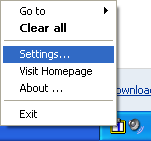
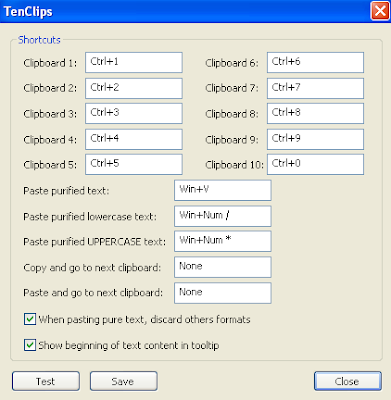
You can also clear the entire clipboard by simply double-clicking on the system tray icon. Purified text basically means that all formatting is removed before pasting.
Overall, the program is pretty simplistic, but it gets the jobs done. If you occasionally need to copy multiple items to the clipboard, this tool is better suited since it's small and doesn't take up a lot of memory.
If you are a programmer or need to use multiple clipboards all the time, then something like Ditto might be better since it has more features. Enjoy!

 About
About Contact
Contact
 Subscribe to RSS Feed
Subscribe to RSS Feed Add to My Yahoo
Add to My Yahoo Subscribe in NewsGator
Subscribe in NewsGator Subscribe with Bloglines
Subscribe with Bloglines Add to Netvibes
Add to Netvibes Add to Google
Add to Google